We’re in the last four days of our Itch.io Jam for Kids! I’m working hard on the train game for my son that started it all, and since I just unlocked our Patreon post on planning and prototyping a new game project, I wanted to provide more information about one of my productivity recommendations.
As you can read in the post, I set up a recent project in Microsoft’s Azure developer site which provides a dashboard with a lot of cool features including support for multiple repos in one project, an attached wiki, and the tools needed to run multiple Kanban-style task boards for team collaboration (or organizing your solo efforts). I strongly recommend teams and soloists work from a task board which I elaborate on in the prototyping post, so I was very impressed when I also found the Trello support currently in Beta at BitBucket, my go-to Git provider for private repositories outside the Azure sandbox.
If you go to the Boards tab in your BitBucket repository dashboard, you’ll be asked to log in to your Trello account and be given the opportunity to access or create a new board for your project which appears embedded there in the dashboard.

While this alone is nice, Trello will allow you to connect to your BitBucket account in return (yes, this apparently has to be done both directions), and allow you to “attach” a Git commit to a task on your Trello board, which results in the ultimate tidy new way to organize your development workflow.
I was already describing task cards in my Git commits like so:

So now when I move a task card to the completed column, I open it up and hit the BitBucket power-up:

This pulls up the following BitBucket options to attach a recent commit:

The recent commits option pulls up my recent pushes:

And finally, attaches the commit to the completed card.

If I return to a completed card and click on the attached commit, I will go straight to the BitBucket commit summary so I can look over the changes.

As I mentioned, these features are apparently still in Beta and may change, and they haven’t been perfectly performant–I find that I sometimes need to pull up the Trello board in its own tab before attaching a commit to a card–but the connection between these two tools is welcome, and I strongly recommend considering it if you have need for private repos and prefer not to work in the Azure site option we discussed in my recent post.
If you’ve been using this a while, let me know how you like it in the comments!



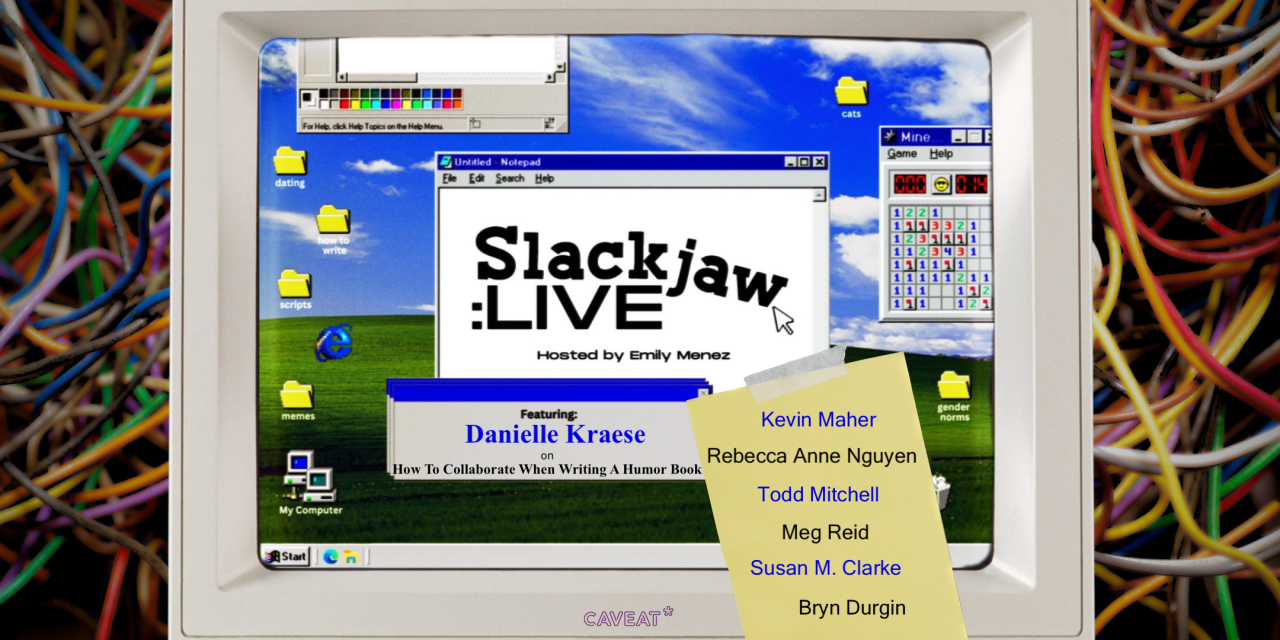


Leave a Reply