There’s a lot of new buzz about Microsoft’s love for indie developers. Have they really made it easy to target the Xbox? In this episode, Todd looks at indie options for bringing a new or existing project to Xbox systems.
Show outline
https://www.xbox.com/en-US/developers
- “Once you create a title and get the fundamentals working, you can jump in and start coding with Xbox services, tools, etc.
- Site’s 3 step process
- Register with us
- Link throws you down the page to Program links (ID/Creators)
- Build and Develop your game
- Links to Microsoft’s documentation site. Article: Getting started adding Xbox Live functionality to your game
- Xbox Live Overview
- Joining a developer program
- Setting up a game at Partner Center (where?)
- Setting up an lDE
- Initializing the Xbox Live API
- Distribute your game
- Register with us
- ID@xbox
- Enables “qualified game developers” to self-publish digital games
- ID@Xbox games are sold digitally in the Windows and Xbox One stores alongside all other games, and have access to the same discovery tools: Recommendations, Trending, a curated Spotlight section, and more. Viral discovery tools such as your friends’ activity feed, Twitch streams and Upload Studio videos also help players discover your games.
- Register
- Application
- “Make sure to include your website and/or other game development links in your application”
- legally registered business name
- Studio website
- Links to publicly available gameplay footage, trailers, etc.
- Middleware / engines used
- Windows publisher ID
- Application
- Submit
- Ready to begin? Reach out and we’ll sign an NDA and discuss your game, whether you’d like to ship your game on Xbox One, and Windows 10 with Xbox Live, or add Xbox Live to your iOS or Android title.
- Build
- Get access to the right SDKs, our dev forums, and tons of helpful documentation. Need dev kits? Approved Xbox One developers will get two kits free of charge.
- Publish
- When releasing your title on Microsoft platforms you’ll be able to publish, certify, and update your game without cost.
- Microsoft Game Stack
- Developer tools
- Online Services
- Growth Platforms
- Under Products lists ID@Xbox again
- Xbox Creators Program
- Whether you’re just getting into game development, finishing a student project, or looking to take your latest creation to the biggest screen in the house, the Xbox Live Creators Program is for you! If your game integrates Xbox Live and follows our standard Store policies, you are ready to publish. No concept approval required.
- Create a dev account
- Not a robot test timed me and gave me a 2- star rating so I’m human-ish
- Account type selection
- Individual – $20
- Business – $99
- Create a product in Dev Center and integrate Xbox Live
- Clicking this goes to the same article as the top-level Xbox.com/developers page when you click on the Build and Develop your game link
- creating product is different between Creators and managed partners (including id@xbox)
- Link – setting up an IDE for Creators finally reveals useful info
- visual studio targeting windows 10
- Have to dev on windows 10
- visual studio 2015 or later
- Windows 10 SDK which is not fun to install, iirc
- create product in partner center
- configure your dev machine so you can log into live and make calls to live services
- configure sandbox – this is so your testing and dev data don’t muddy up your production stuff before your game launches
- starta universal windows project
- hook in the live services api
- Xbox live sdk examples link – GITHUB 404 ERROR
- unity targeting windows 10
- configuring Xbox live in unity
- Prerequisites
- An Xbox Live account.
- Enrollment in the Partner Center developer program.
- Windows 10 Anniversary Update or later
- Unity versions 5.5.4p5 (or newer), 2017.1p5 (or newer), or 2017.2.0f3 (or newer) with Microsoft Visual Studio Tools for Unity and Windows Store .NET Scripting Backend.
- Visual Studio 2015 or Visual Studio 2017 15.3.3 (or newer) with the Universal Windows App Development Tools.
- Xbox Live Platform Extensions SDK.
- GitHub known issues: Xbox Live Tab is not showing up in Unity. As a workaround, manually running AssociationWizard.exe under ‘Assets > Xbox Live > Tools > Association Wizard’ works.
- Xbox Live Settings class has been renamed to Xbox Live Context Settings and is temporarily non functional.
- Signing into Xbox Live in Unity
- Testing a Unity game build in Visual Studio
- Adding controller support to Xbox Live prefabs
- Adding multi-user support to a Unity game
- Cool feature: you can do local multiplayer, and each of those players can use their Xbox live account
- Checking user privilege settings in Unity
- configuring Xbox live in unity
- visual studio targeting windows 10
- Clicking this goes to the same article as the top-level Xbox.com/developers page when you click on the Build and Develop your game link
- Enable Dev Mode on your Xbox One for console testing
- During step3, after you’ve been directed to register and pay a fee at least twice, it’s made clear you can enable development mode on your Xbox for free and register right before publishing
- development mode activation might take20 minutes or so but it’s not especially difficult
- Publish your game
- Where this goes wrong
- No one knows about these games
- Unity support is nonexistent
- Tried plugin in March/April, didn’t work at all. Tried for hours
- Tried in latest edition of Unity, all the same problems
- Tried Microsoft’s workarounds in known issues, same problems
- Visited Issues section in GitHub, a user said they’re trying to port their game from Unity 2020, nothing works including all known workarounds. Last port that worked was in Unity 2017
- Microsoft answer: 3 Days ago
- The current plugin only supports Unity 5.5 to Unity 2017. We are working towards removing the requirement to use this plugin for Creators submissions but there’s no official change yet to announce. Stay tuned
- Microsoft answer: 3 Days ago
- Went back to 2017.4.40 LTS – Association wizard unable to connect to Xbox Live Dev Center
- Not the experience Xbox players expect
- No Achievements
- no multiplayer



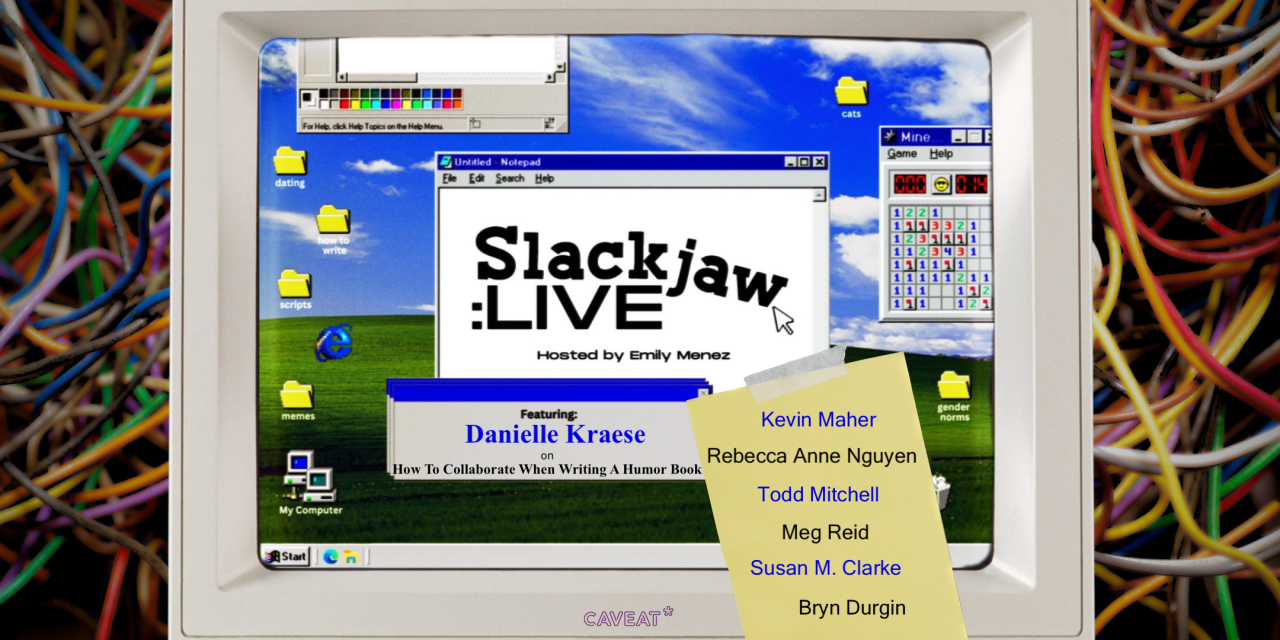


Leave a Reply